The Admin Workspace
Previously, Admins didn't have a one place stop to view the breadth of their account. We have added Workspaces to allow for Admins to get an overview of their accounts all in one place.
Where do I view my Workspace?
This is update was made in mind to save Admins time by consolidating all of their most important information. All Admin level users who have access to your Workspace will have a symbol of three circles labelled 'Workspace' the bottom right side of the left-hand navigation. Clicking on this will take you to the Workspace. From there you can see the count of Profiles, Users, Locations, Listings, Competitors, Reports, Automations, Auto-Response Campaigns, along with your Billing and Company information.
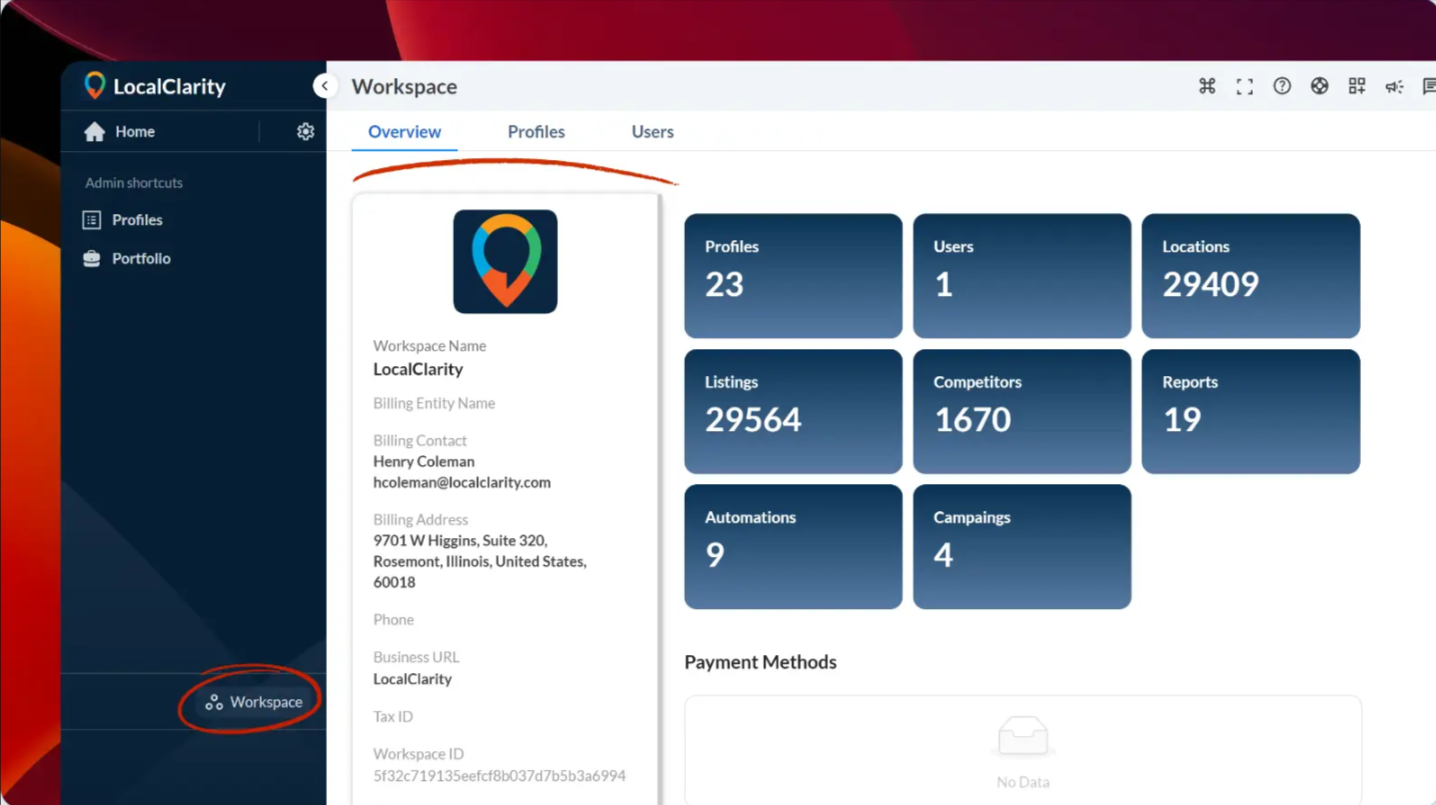
How to add multiple Admins to a Workspace?
If you need access to a workspace, please reach out to us at support at LocalClarity with the Admin you would like added to their